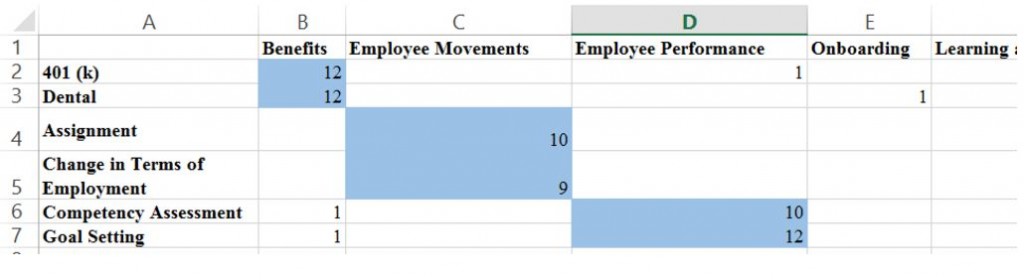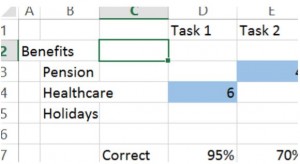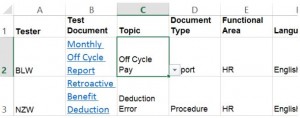Taxonomy is not as daunting as it seems. In this blog series, one of EK’s taxonomy experts, Ben White, provides 4 practical steps to designing and validating a user-centric taxonomy.
Step #3: Validate Your Taxonomy
Previously, I’ve talked about how to design a user-centric taxonomy, as well as how to ensure that your facets are consistent. Today’s blog will address the next key task: testing the taxonomy. In order to continue to provide you all with practical and applicable advice, I’ll address some of the most common and efficient forms of testing that can be executed on a taxonomy prior to deployment.
Taxonomy Testing
Faceted search is one of the most significant search innovations to date. It allows users to combine searching and browsing with a simple keyword search. We must treat faceted search the same as any other component in an information environment. This means testing the underlying taxonomy the same way other elements of an information architecture are tested. These are the the most common and efficient forms of testing that can be executed on a taxonomy prior to deployment.
Card Sorting
Card sorting is the most common form of user experience testing for taxonomy. It’s a technique where users group related terms using index cards or online programs, such as Optimal Workshop or Usability Tools. There are two forms of card sorting, open and closed.
Open Card Storing
Open card sorts require participants to group potential taxonomy values together and assign a broader category of their own. For example, users could group index cards labeled 401(k), Healthcare, Holidays, etc. under an index card labeled Benefits. Open card sorting is done earlier in the taxonomy design process, when taxonomic categories are not clear. This test helps uncover how users believe the taxonomy should be classified.
Closed Card Sorting
In closed card sorts the categories have already been designated, allowing only prelabeled cards and categories. Closed card sorts are used to validate the taxonomic structure already developed. In closed card sorting tests, users are presented with a series of prearranged categories. Users then assign taxonomy values to each category using index cards or an online program. When the card sorting exercise is finished you will likely notice that the participants chose slightly different categorization schemes. This is typical and should be formally documented. The most effective way to document participant responses is through a standardization grid:
A standardization grid captures the number of participants that chose a specific categorization scheme. This allows the taxonomist to choose the most appropriate classification scheme within the taxonomy.
Tree Testing
Tree testing, or reverse card sorting, is used after the open card sort is validated through closed card sorting. The hierarchy developed through closed card sorting is presented to the user and the user is asked to complete a series of tasks. Depending on how the taxonomy will be used, the tasks will vary. Example tasks could include:
- Where in the taxonomy would you find a specific document?
- What value would you use to tag a specific document?
These tasks are written on index cards, and users are asked to place the task cards in the taxonomy. A standardization grid is used to collect the number of participant that chose:
Test Tagging
Once the structure of the taxonomy is in place, one final test is necessary. The taxonomy needs to be tested by tagging actual documents or other information products. It is important that the test administrator encourages users to talk through the searching process and note any problems that occur. Ideally this test involves having users tag and search for content within a content management system. If it is not possible to perform this test in a content management system, a taxonomy testing tool can be developed in a spreadsheet:
Users can tag content using drop down menus populated by taxonomy values. This method does not allow users to search for content but does allow us to see if the taxonomy is exhaustive and flexible enough to support a large number of content from across the organization. As with any variation of user testing, the test administrator needs to note any gaps, ambiguity, or other issues found when using the testing tool.
Now you are well on your way to designing and validating your taxonomy. The question still remains, has the taxonomy you’ve created improved the findability of your information? In the final blog of this series, I’ll share some critical metrics for determining whether your taxonomy is delivering the results you expect.
Need help facilitating these testing methods? Contact Enterprise Knowledge.