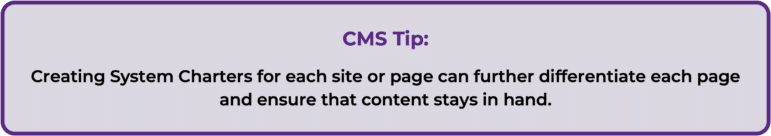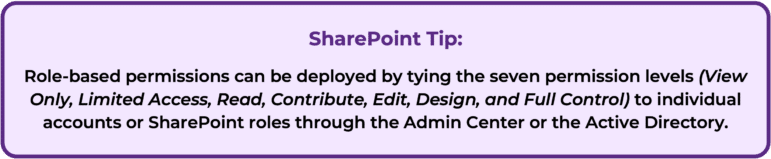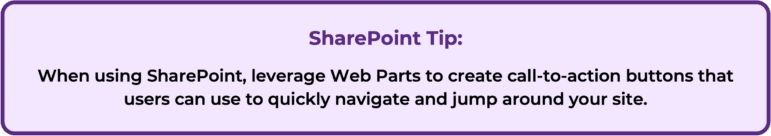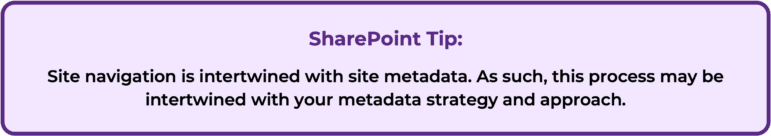The most common use case our clients report for implementing their Content Management System (CMS) is “we needed a place to store our documents.” When they come to Enterprise Knowledge (EK), they’ve begun to realize that storing content is one thing, but configuring a CMS so that you can easily leverage your content is quite another. Many organizations see having a CMS as a knowledge management (KM) solution in and of itself. At EK, we understand that KM is comprised of a balance of People, Processes, Content, Culture, and Technology as they interact within an organization. CMSs are a single tool in a KM suite and, when combined with KM best practices, can help store and present the ‘content and technology’ aspect of KM. This white paper will deliver an overview of four overarching approaches for setting up or revamping your CMS with knowledge management best practices in mind.
SharePoint is one of the most popular Content Management Systems and one used by over 250,000 companies worldwide (ScienceSoft). While this white paper will focus on Document Management Systems and will include examples that are pertinent to SharePoint and SharePoint Online, the KM best practices in this white paper can be applied to almost any Content Management System.
1. Creating Rules and Governance for Your CMS
One of the most impactful things you can do for your CMS is create clear rules and regulations about what can be stored in your system, how it should be stored, and, critically, who is actually responsible for maintaining your content. The process of developing system governance will be different for every organization and CMS, but there are two approaches that we have seen consistently work for our clients: crafting system charters and designing role-based governance frameworks.
System Charters
System Charters are the perfect lightweight backbone that can help inform every decision regarding your CMS. Your System Charter should include a one- to two-sentence summary of your system’s purpose, what should be stored in it, and its value to your organization. For example, a strong System Charter statement may look like this:
“EK’s Knowledge Base was created to house thought leadership about knowledge management. Within the Knowledge Base, you will find blogs, presentations, podcasts, and case studies that teach readers about EK’s services and KM as a whole.”
This System Charter removes ambiguity about what should be stored in the Knowledge Base and introduces users to what to expect.
System Governance
With an overall framework in mind, you can begin to create roles and responsibilities for maintaining your system. CMSs can quickly get out of hand if every user has the ability to create folders, add pages, and upload content at will. However, users need some autonomy to manage their work and workspaces. My colleagues have explained content governance at length, but I want to highlight three key pieces of guidance for CMS governance here:
- Create a cross-functional team for overall system governance. This should be a team that includes staff representing all departments and teams using your system. This overarching team ensures there is accountability for all governance efforts.
- Formulate individual accountabilities for content you own. One of the best ways to avoid content being pumped into a system and never addressed is to create rules about what content owners must do with the content they’ve created. There is a fine line to walk here, as having heavy-handed rules will discourage knowledge sharing, but loose rules will allow a proliferation of bad content. To avoid issues, keep rules light and reward good behavior.
- Create role-based permissions wherever possible. If a role within your organization doesn’t need to edit the page’s overall appearance, don’t give them that permission. Providing additional permissions as needed is easier than walking back major changes or mishaps. In SharePoint, this can be done by tying the seven permission levels (View Only, Limited Access, Read, Contribute, Edit, Design, and Full Control) to individual roles through the Admin Center or the Active Directory.
Establishing usage guidelines through system charters and governance frameworks enables you to direct the evolution of your CMS and ensure its long-term maintenance, allowing you to focus on improving the actual experience for your users.
2. Design (Or Redesign) with User Experience in Mind
Many organizations see Content Management and Document Management Systems as utilitarian spaces that don’t need to cater to users’ needs and desires. However, developing a well-designed CMS interface and experience can reduce time spent searching for information, garner trust in the system, and encourage staff to give back to the tool. As such, ensuring your tool is easy to navigate and use is key to the success of both it and your staff. You can cater your CMS to your organization by:
- Retaining interface consistency wherever possible. Your CMS will be one of many interfaces staff use daily; lowering the cognitive load by retaining consistent button placement and page layouts can streamline the user experience and reduce time to find. While no system looks exactly alike, making structural changes can impact overall staff satisfaction. Your cross-functional KM governance team can take responsibility for understanding the user experience across various sites. Creating design consistency means faster usage, more efficient interactions, and fewer errors – all of which can have a measurable, positive impact on your bottom line. One way to start is by creating a cross-site style guide to simplify the design process and prevent users from having to relearn each site they visit.
- Organizing your page based on new users’ needs. Set up your site or page to provide clear introductions to every visitor. You might try adding an introductory paragraph (a Site, Page, or System Charter typically fits well), adding quick links to the most critical and popular documents within your space, and adding contact information for any questions near the top of the page. While not all users will need this information, focusing on new users ensures the most visited and easy-to-digest information is close at hand. When using SharePoint, leverage Web Parts to create call-to-action buttons that users can use to navigate and jump around your site quickly.
Consider creating a consistent navigational taxonomy to streamline your pages and system’s navigation and overall layout. While navigation by department or service area may be the best approach for some organizations, going through the navigational taxonomy design process is an opportunity to learn more about your end users and create a system that suits the needs of the largest user base. We have repeatedly seen the impacts and frustration caused by having radically different experiences from site to site, such as increased time-to-find and a disgruntled feeling that discourages users from complying with governance processes or disinterest in using the system at all.
3. Organize with a Metadata Strategy
Metadata is descriptive detail used to describe or provide additional information about a piece of content. Most CMSs allow for the capture of metadata along with content. Metadata can improve knowledge management processes within your CMS by creating faceted searches, managing workflows and governance, and support access controls.
With your cross-functional team, consider how the organization should use metadata within your CMS by prioritizing the KM processes you want to enable. Potential processes include increasing findability through search, managing and governing content via their applied metadata, presenting useful content to the individuals who will use it most, and enforcing nuanced access controls. To some extent, all of these processes can be started by creating content types.
Content types are a foundational piece of almost any well-operating CMS. A content type is a reusable collection of metadata for a type of content. For example, a blog post is a content type that can have metadata fields such as title, author, topic, and date published. Most CMSs, like SharePoint, allow you to create custom content types. For a blog, for example, a system administrator could develop a defined content type that can be populated with content and metadata whenever a new blog is published.
When creating content types, operate iteratively and start small by developing one or two at a time. An Agile approach will allow you to devote your efforts to iterative improvements with real user feedback as staff begins to interact with them, promoting effective, efficient, and focused user experiences. Additionally, always start with the content types you see most often. For example, if your organization posts a large number of News items, start by solidifying a News content type that reflects the standard form and information authors normally include.
This relatively lightweight effort can be repeated over time and expanded as your content and user habits change. This will allow you to create powerful systems and workflows while keeping your content in manageable formats and repeatable frameworks. Keep in mind that content types work best when they work for the largest percentage of users. To achieve buy-in, ensure content types are designed centrally and communicated to the entire user base, emphasizing their power to make positive changes and improve the user experience.
4. Workflows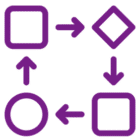
Workflows are a key foundational element you can implement within your CMS. Automated workflows are a powerful tool that can boost the value and usefulness of your CMS if done correctly; however, if workflows are too rigid or slow down work, they can severely harm CMS adoption. Some popular workflows to get started with are content publishing, sunsetting content based on content types (now that you have your metadata strategy), and resurfacing content to be updated at predetermined times. Additionally, well-designed workflows will enforce the policies and procedures in your governance plan, ensuring it will be followed while creating greater usability.
The best way to approach workflows is by focusing on the following:
- Keeping it simple. Don’t over-complicate your workflows with too many steps or people that content needs to go through. Complex processes have more parts that can break down or create bottlenecks. Start by testing one small workflow that can be added to and iterated upon as it gets used and reviewed.
- Eliminating extra work. As a system owner, workflows can greatly reduce the burden of content management for you and your team; consider identifying the most tedious parts of content management and design workflows to start. For example, if you know News posts are only relevant for 1-2 months and you constantly have to rehouse them, create a workflow that automatically archives those posts. If this feels too permanent, you can set up a workflow that resurfaces the News post to a content or system owner for revision and repurposing rather than archiving. These simple workflows can save you time and energy, ensure stakeholders maintain content responsibly and help declutter your CMS for your users.
- Ensuring content is useful. Workflows can also serve as your automatic auditing system. Unfortunately, many content owners see their role as only content authors. With a fairly simple workflow, you can create a system that notices when a content item is 6 months old and automatically triggers an email notification to the content author to check in and revise their item. This normally isn’t enough to ensure it is actually updated, so consider adding a step that also notifies a new hire or volunteer to review and make notes about whether the item makes sense to them; the content owner can then choose to update, archive, or replace the item accordingly. This workflow can enable small efforts that continually improve and maintain your CMS.
Combine workflows with analytics to ensure that under-used, duplicated, or frequently edited content is addressed by content and system owners often. Think of analytics as another trigger for workflows that automatically point out difficult-to-notice trends or content issues and begin the remediation process for you.
Conclusion
CMSs are powerful tools that require a touch of Knowledge and Information Management best practices to reach their full potential. SharePoint is one of the many Content Management Systems that can be cumbersome, unwieldy, and a financial drain for your organization, but effective KM best practice implementation can transfer your Content Management System into a powerful and business-effective solution for your organization. You can start incorporating these best practices and processes today by starting bite-sized, iterative, and impactful engagements to help you and your users. This white paper is meant to inspire you to start your own CMS improvement processes tailored to your organization. Do you need help improving your CMS and the processes around it? Contact Enterprise Knowledge!