Google Analytics is a free website analytics tracking service that affords webmasters, website owners, website developers, and marketing professionals a data set they can use to make informed decisions.
The Google Analytics main screen breaks these data sets into five major categories.
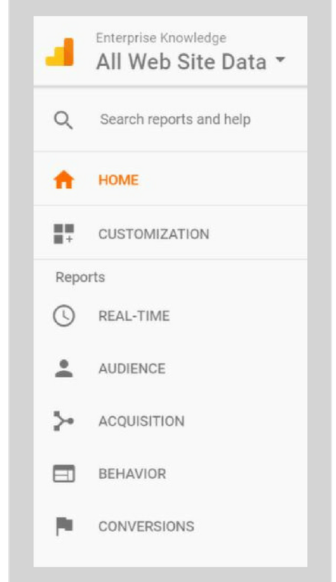
- Real Time Analytics (What is happening right now on my website)
- Audience (Who makes up the visitors to my website)
- Acquisition (How did visitors find and come to my website)
- Behavior (What did they do once they arrived at my website)
- Conversions (Goals that were achieved, and ecommerce tracking data)
While most users of Google Analytics concentrate on how visitors found their site, where the visitors came from, and which parts of their website were visited; this is only part of the picture.
Equally important is what the visitors’ experience was like. According to surveys and studies done by Akamai and Gomez.com:
- In 2006, visitors to a website expected page load times of 4 seconds or less.
- In 2009, the expected page load time was 2 seconds or less.
- Move on to 2017 and the expected page load is probably even quicker. These same surveys came to the conclusion that 40% – 50% of visitors will abandon a page if it takes more than 3 seconds, 14% – 20% will start shopping at a different e-commerce site, and 64% – 79% of your visitors who are dissatisfied with the speed of a site will not return.
Causes of Poor System Performance
Page load speed has a huge impact on your website’s traffic and return traffic. Additional studies show that the average website’s page weighs in around 130 – 150 KB. This accounts for all aspects of a website’s design including text, images, CSS (Style Sheets), and various scripts. This is not a large amount of data so you may feel the page load time should be fine, but when you start to count “one Mississippi, two Mississippi,” and you reach five or six and your page has still not loaded what is the problem?
There are additional factors that can affect page load speed other than just the weight of your page. Things such as who hosts your website and what resources they have allocated, what network domain your visitor is coming from, what device they are using, what operating system they are using, what browser, and even what version of that browser they are using. Page load speed may also be affected by whether your visitors have Flash or Java support enabled, time of day, day of the week, and even where they are coming from geographically.
Is my website fast enough? Analyze the Data
Google Analytics can help analyze and make informed decisions based upon all these factors. Under the “Behavior” section is a sub-section titled “Site Speed.” By conducting an in-depth analysis you can determine which pages load slowly and the root cause of the slow load times. When starting to do any analysis, you must isolate the most important data:
- First, review all the data and then filter out that traffic that is an anomaly.
- Then, filter out any traffic this not a part of your key demographic or target audience.
After each time you apply a filter to your data set, re-evaluate your reports and see if the filter was too narrow or too broad and adjust.
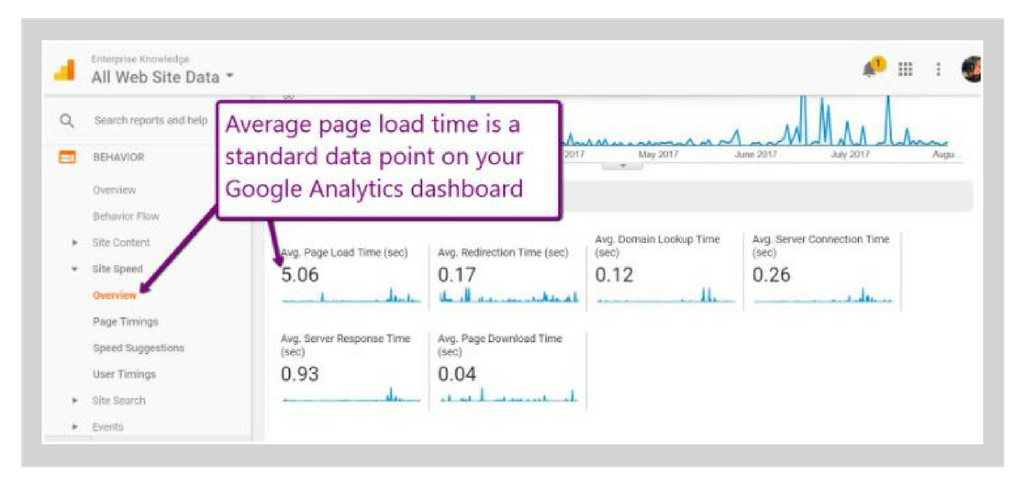
Example: Filter Out Anomalous Data
Perhaps you notice a single day or range of days when page load speeds were way outside the norm. Filter out the data from these days and then re-analyze. When that data is filtered out, see if you meet your page load goals of three seconds or less.
Example: Filter Out Traffic Not From Your Key Demographic
If your website is targeted towards visitors who are from developed countries such as Japan, Europe, Canada, and the United States of America, set up filters on your reports to exclude data from developing countries that have poor internet infrastructure. After you’ve set up these filters, re-analyze the remaining data and see if your website meets your page load goals.
Summary
This is just the beginning of the analysis adventure but the more time you spend knowing how visitors are reaching you, where they are coming from, what they are searching for, when they are arriving, what technology they are using, and how they are interacting with your website, the more likely you are to have a successful website and make better-informed decisions to increase traffic to your website and increase your overall return on investment. Obviously, the better experience these visitors have on your website, the more likely they are to return and engage with your content – and your site’s performance has a huge impact on user experience.
Need help making decisions based on your Google Analytics platform? Contact us at info@enterprise-knowledge.com.
