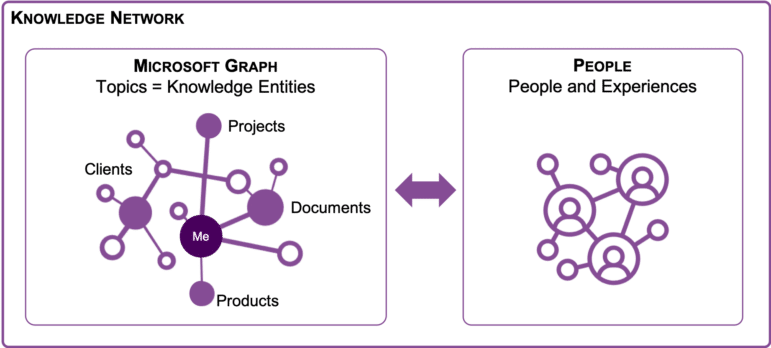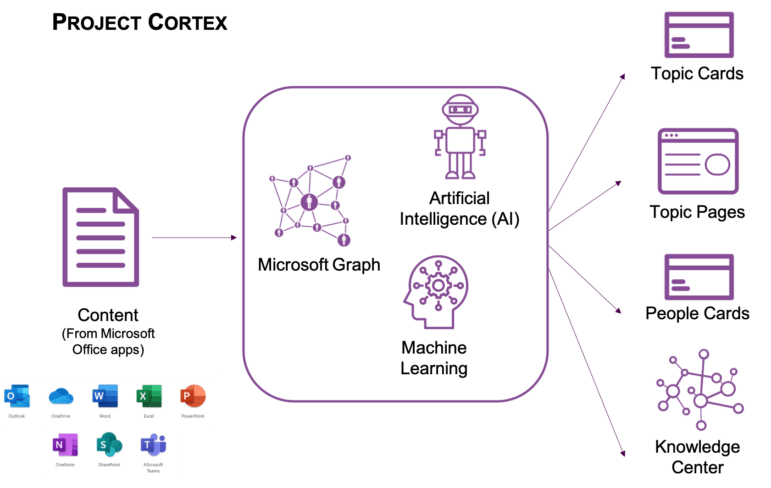Almost every major technology company around the globe is dedicating resources to develop some form of Artificial Intelligence (AI) capabilities to help organizations accelerate access to critical information, support faster decision making, optimize customer support processes, recommend content, and help automate simple or complicated tasks. We refer to this as Knowledge AI. For Microsoft, Project Cortex has joined its list of AI services, which already included Cortana, the digital assistant, as well as Azure’s bot services, machine learning, and cognitive services.
Have you ever wondered what your organization knows about a particular topic? Wouldn’t it be ideal if you could identify in real time who are the true experts on that topic? Microsoft’s Project Cortex can make that possible. Project Cortex builds on three primary elements: (1) intelligence from the Microsoft Graph, (2) Artificial Intelligence (AI) to ingest various forms of structured and unstructured content from within an organization’s Microsoft Office apps, and (3) Machine Learning to categorize that content into topics. Using advanced algorithms, Project Cortex empowers people to quickly find information and learn about topics that are already contained within an organization but that they may not have been aware of, in the form of documents, email messages, and chat logs. The relationship among those topics and how they relate to the people within the organization create what Microsoft calls the “Knowledge Network.”
This blog discusses the relationship between Microsoft 365, SharePoint, and Project Cortex, as well as the main elements of Project Cortex, such as topic cards, topic pages, people cards, and the Knowledge Center. Given my background in Taxonomy and Metadata design, I couldn’t leave out a section to discuss how metadata works in Project Cortex in the improved Managed Metadata Service (MMS).
How are Microsoft 365 and SharePoint related to Project Cortex?
If your organization is already using Microsoft 365 and SharePoint, it is just one step away from leveraging AI for topic mining and discovery to make collective knowledge available for consumption. Project Cortex adds a “smart” layer of findability and discoverability to Microsoft apps like SharePoint, Outlook, and Microsoft Teams, and to content that already exists in Microsoft 365. For example, by enabling Project Cortex, organizations will not only be able to automate the processes to capture and categorize content in SharePoint libraries, but will also have the ability to create Content Centers, which Microsoft describes as “libraries with superpowers.”
What is a Topic Card?
Topic cards are cards that appear automatically when end users of Word, SharePoint, Outlook, or Teams hover over links that represent topics already in the Knowledge Network. For example, if someone is reading a Word document and hovers over an acronym that is already part of the Knowledge Network, a Topic Card will pop up within the document to display information such as the acronym, description, experts on that topic, related documents, and associated topics. Only those users who have permissions to see the information related to the topic will be able to see such information. Topic Cards help employees learn about organizational topics in a timely, secure, and intuitive way within the context of their daily jobs.
What is a Topic Page?
Topic Pages aggregate content types and relevant information about a particular topic into a single web page. Project Cortex uses AI to extract content and automatically organizes it into topics. Although this is an automated process, an organization can designate experts to manage content, edit existing topics, or create new ones by interacting with the topic pages. This helps curate and share knowledge while training the Knowledge Network on how new topics relate to each other and to the people within the organization.
What is a People Card?
A People Card displays topics related to a person’s skills or expertise within an organization. This makes it easier to identify who the experts are on which topics, and what knowledge areas they are currently working on. In fact, as you write a new document in a Microsoft Office app or work on a new project on a SharePoint site, Project Cortex will provide you with automatic suggestions of new topics to be added to your profile, making it easier for you to keep it up to date.
What is the Knowledge Center?
A Knowledge Center collects information from Topic Pages and provides an overview of important organizational knowledge based on topics. In addition to this automated creation of a Knowledge Center, Project Cortex allows authorized SharePoint users to create customized Knowledge Centers to share information on a particular topic or set of topics. Collecting and presenting information in Knowledge Centers allows functional areas and teams to concentrate on certain areas of knowledge and quickly access information that is of key importance to the organization.
How Does Metadata Work in Project Cortex?
As a taxonomist, I’m excited about the improvements that Microsoft is making to the Managed Metadata Service (MMS), allowing content tagging not only for content in SharePoint, but across Microsoft 365. Whether you have conversations in Microsoft Teams or documents in a Collaboration Site in SharePoint, the updated MMS allows managing tags applied manually to content or by AI in a central location. Project Cortex uses the taxonomies in the MMS to teach the system which topics to look for across content. Topics represent knowledge that is considered important, such as clients, products, services, and projects. Those topics become knowledge entities in the Knowledge Graph which in turn help create the Knowledge Network by connecting people to topics, content, and experiences. This modern version of the Term Store also supports synonyms, multilingual terms, enterprise content types, and dynamic reports to analyze content and tagging activity from multiple sources.
What’s Next?
Microsoft has allowed a select group of companies to participate in the Project Cortex Preview Program dedicated to actively test features of the Project Cortex and provide feedback on how to improve it. This program runs for six months from January 2020 through June 2020. One can expect that at the completion of this program, Microsoft makes an enhanced version of Project Cortex available to a wider audience so that we can start experiencing and benefiting from the automated categorization of content into topics, empowering people with just-in-time knowledge and expertise in the apps that they use in their daily jobs.
Are you interested in learning more about AI, Microsoft 365, and SharePoint design and implementation? Contact us.