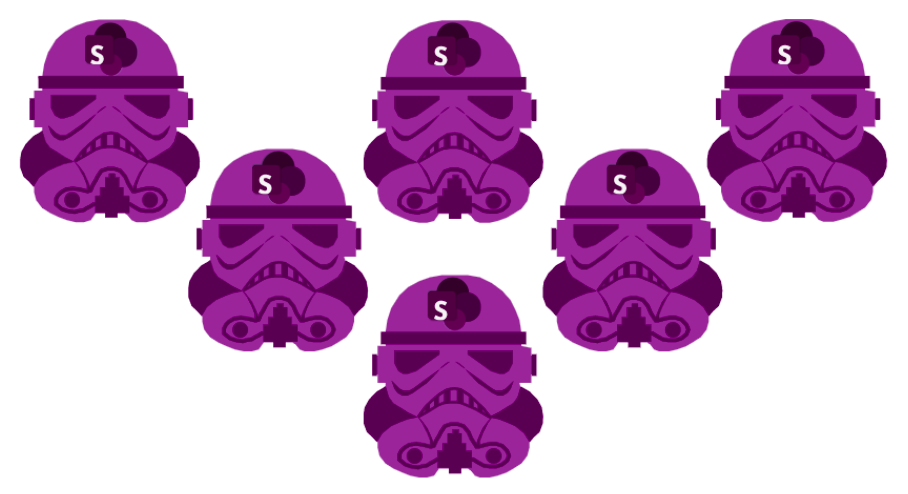In the last episode, I reviewed different versions of SharePoint. This episode highlights important considerations when migrating/upgrading your SharePoint system.
The Kessel Run: Costs Involved in Migration
- Cost is a key variable that needs to be taken into consideration. Before installing a new platform, weigh the price with the anticipated value for your organization. Carefully review migration costs and resources as they pertain to infrastructure upgrades, content migration cycles, downtime, customization requirements, software configuration(s), and training for staff. Further, consider questions such as: how many people can validate content after the migration?
- How many Site Collection administrators do you have versus regular users?
Your answers to these kinds of questions can drastically shape how costs affect the migration in terms of time and money.
Data Cleansing: Order 66
If your organization has decided to move forward with a migration, the best way to make optimal use of it is to leave outdated documents and unimportant files in the old system (or archived). Doing so cleans up clutter and old documents that may be out of compliance. Further, removing old and outdated content can help improve the findability of your organization’s content as users are more likely to locate their desired content through search more easily.
Allocate, Optimize, and Define Databases
A migration is also a great time to reorganize content. Content restructuring is the method of archiving some ‘less-used’ content to a ‘read-only’ server as you determine what is to be transferred to the new farm.
Moving read-only information to its own SQL server is beneficial because it declutters your new platform while still providing a means for your organization to access the content should it need to be used in some manner in the future. You might also want to consider moving less accessed content to less resourceful SQL servers and keep the higher performing SQL servers for the frequently used content. This way all of your network bandwidth and horsepower can be used for content that is being used today! Doing so will also help improve your end-user’s experience with the new platform, increasing the likelihood of a smooth transition and adoption.
Review Custom Code
Before migrating, EK recommends reviewing the custom code to see if your business functions will work on the new platform. This review process also allows the organization to remove any unwanted ‘WSP’ applications or code. Overall, migration provides an opportunity to restructure the architecture of information and rewrite old code so that it can work and comply with today’s standards. The old coding models are not supported in newer versions of SharePoint.
Is it time to re-write some code?
If time and resources allow, rewriting code written in the server model into the new app-model or SharePoint Framework could also be a good idea, as newer versions only support these models. For example, you can no longer make solutions with ASP.NET and when using the modern framework, previous ASP.NET solutions will no longer work. It would be resource intensive for your organization to keep the old farm online just to use legacy applications. Therefore remember that code can be rewritten in a modern framework to help efficiency and ease of use for users as well as save your organization money in the long-term.
Document and Audit Key Areas
Before your organization migrates any content it is imperative to identify and document key functions such as Critical Departments, Executive User Permissions, Large AD Groups, Important Features, CSS Customizations, other System Integrations, etc. Doing so allows your organization to better understand where critical business data and features exist, ultimately decreasing the likelihood for risk as a result of the wrong content being accessible by the wrong people.
What to Migrate First
After you understand the different requirements or reasons that may exist for each area, think about migrating a less critical area first in order to prove out your process before moving to critical business units. Sometimes business critical units get migrated last as you cannot find an open time in the schedule to give them zero downtime – that is okay! Timing and operational impacts are important to consider when choosing what to migrate first. Further, your organization may want to consider SLAs (Service Level Agreements) for each Business Unit or Stakeholder.
Choose carefully, Padawan!
One approach that EK recommends would be to begin with a smaller area with less critical data in order to ensure a smooth transition, capture risks, and identify unforeseen issues before migrating critical data. This is to ensure your process is smooth and to help keep errors at a minimum when moving larger, more critical data/sites. You can also group sites with certain matching features, such as Team Sites or non-customized sites, and then ensure that most of them migrate without problems after a few tests, before moving to another group/area. Have some trusted business-side power users help you validate the smaller migration to work out any potential roadblocks before completing a full migration. “Do. Or Do Not. There is No Try.”
Depreciated Features & Changes
Additionally, your organization should review the depreciated features that were in SharePoint 2013 that are now not available in SharePoint 2016/2019 before deciding on the upgrade, especially if any of your solutions depend on one or more of SharePoint 2013’s features. “Somebody has to save our skins.”
“It’s a trap!” Is upgrading to SharePoint 2019 different than upgrading to SharePoint 2016?
Both scenarios will still require thorough planning. Although the technical steps used to upgrade are similar, your organization will need to understand changes in the new platform as some features (including JavaScript or custom web pages) might stop working after the update.
The upgrade path in SharePoint Server 2019 has not changed. However, from 2013 to 2019, there is no direct upgrade path. To upgrade to SharePoint Server 2019, SharePoint 2013 must be upgraded to SharePoint Server 2016 and then SharePoint Server 2019. In the next episode of this series, we will explore the steps involved in doing these upgrades.
Third party tool limitations: “I find your lack of faith disturbing.”
Reviewing and listing all the pros and limitations of any third-party tools being considered is important as well. Although tools are optional and come with additional cost, it is important that your organization is aware of what tools can and can’t be successfully migrated, and whether or not investing in the tools is important for your organization.
Summary: “You can’t stop the change, any more than you can stop the suns from setting.”
As explored in this episode, there are numerous steps to consider when upgrading/migrating your SharePoint star system. The next episode in this series “Episode 3: Upgrading and Migrating Your SharePoint System, Pt. 2 (Revenge of the Steps)” will explore the steps involved in upgrading/migrating between specific versions of SharePoint.
Do you struggle with the pull of the light and dark side of SharePoint work? Reach out with the force to discuss the possibilities. “Never tell me the odds.”