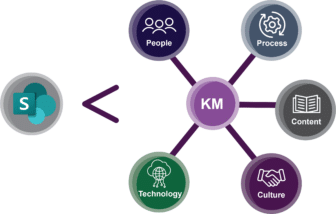I regularly speak with business leaders about Knowledge Management (KM). It is surprising how often I hear executives tell me they have addressed KM in their organization by implementing SharePoint or O365. When I ask how well it is working, they share that KM is not working well in the organization, and there is a great deal of frustration in helping people find the information they need. They often incorrectly blame SharePoint. I am not surprised that organizations are using SharePoint or O365 as their primary KM platform; it is a powerful platform designed to support the entire KM life cycle. Why, then, are these organizations struggling with KM? There are a number of reasons for this, including:
- Technology is an enabler but not the solution for KM;
- Information is more than just content; and
- Content consolidation is hard.
Our KM maturity benchmark is divided into five areas: people, process, content, culture, and technology. We do this because all five are critical for a successful KM program. Understanding the people in your organization, including who has knowledge and who needs knowledge, is critical to making sure that the flow of information happens in a smooth and meaningful way. The most successful KM transformations embed KM activities into normal business processes. When KM activities happen outside of normal processes, they feel like an extra step and are frequently ignored. Content includes everything, from web pages and documents to data sets and videos. Not all content fits in SharePoint, and it is important to make sure that your KM suite includes the right tools to support the different types of content that make up your organization’s critical knowledge. Culture is about making sure that people at all levels of the organization understand the importance of KM. Technology is the enabler. Organizations that assume KM is just about SharePoint are missing a huge part of what truly makes KM work. SharePoint or O365 is a great tool to support KM initiatives; it just needs the support of these other areas to truly be successful.
The other problem with SharePoint or O365 as your sole solution for KM is the diverse types of information that need to be captured, managed, and shared. SharePoint is a wonderful tool for capturing and managing documents. However, the information knowledge workers need comes from many other sources. Courses can come from a Learning Management System (LMS) or a third-party site like LinkedIn Learning. Videos can be hosted on YouTube, Vimeo, or Brightcove. Data is typically managed through a data catalog tool like data.world. These tools are purpose built to manage this type of information. SharePoint is not. Our best KM transformations include a portal that aggregates this information across platforms. SharePoint and O365 can do some of this if they are configured appropriately, but the plan to support KM needs to include more than SharePoint as your answer to getting knowledge workers the right information at the right time.
Most organizations have multiple content management systems that have been used for years. One large organization I consulted with asked us to provide a strategy for document management. When the project started, they thought that they had six content management systems. After some investigation, we found out that they had close to twenty different systems. SharePoint is often one of those systems, but it is not the only one. Part of an effective KM strategy is having one place to go to find the information that you need. Migrating content from multiple systems into one can be time consuming and very expensive. We typically recommend using a portal and a search engine or a metadata catalog to centralize access and management of content across the existing systems, rather than trying to migrate all of that content. SharePoint or O365 can still be the primary tool; it is just not the only tool.
SharePoint can be a great knowledge management platform. When set up correctly, it does a wonderful job of allowing people to capture and collaborate on documents across an enterprise. Having said that, it is only a piece of a truly effective KM program. Effective KM involves a proper understanding of people, integration with established processes, and changing culture. It requires tools that can aggregate heterogeneous information from multiple sources. A properly implemented KM program provides the benefits promised in digital transformations. It allows organizations to be more agile, resilient, efficient, and customer-centric. Our best clients move much faster and more confidently than their competitors because their employees have the information they need to do their job in the most efficient manner possible.
If your organization dislikes its SharePoint or O365 platform and does a poor job of sharing knowledge, it might be the right time to revisit your KM strategy. We have a free KM self-assessment tool that you can use to understand the maturity of your KM program. Take a look at it at https://enterprise-knowledge.com/knowledge-management-maturity-benchmark-self-assessment/. You can see where you stand and get a sense of what it takes to make KM and SharePoint work for you.