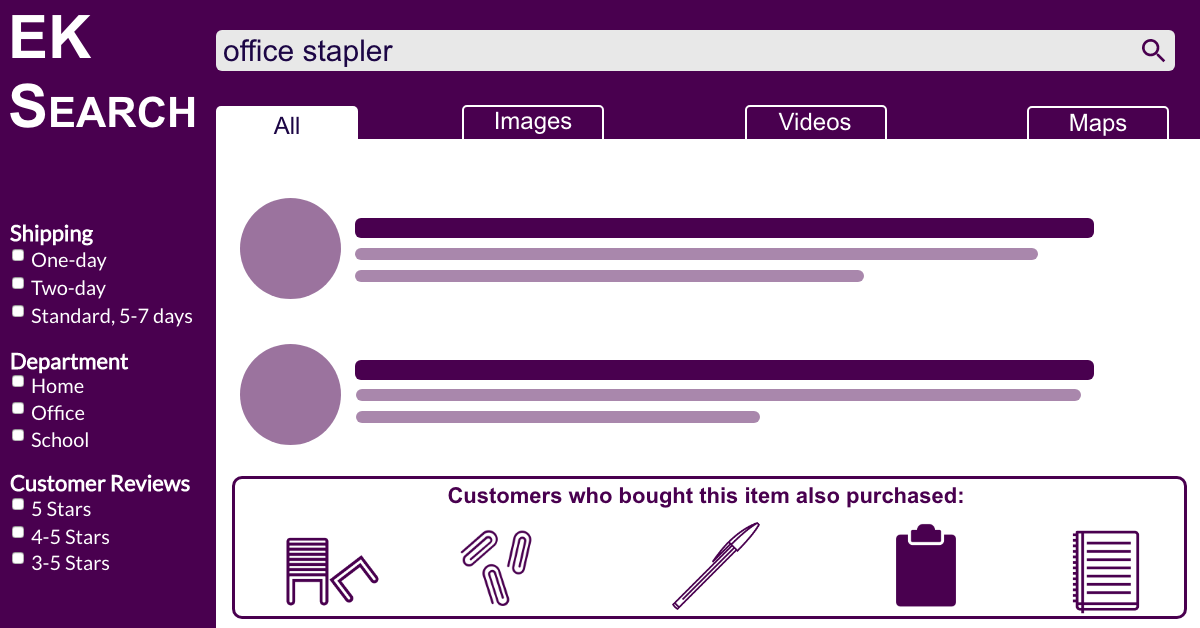Designing a search solution requires an understanding of how people think, what they want, and how they go about getting what they want. You can implement the most technically sophisticated search tool for your organization, but if you’re not configuring it to account for how people naturally search for information, this will create a frustrating search experience, leaving users longing for a better way to get to the information and resources they need do their jobs.
Recently, a group of my clients and I were enjoying a light conversation over lunch. One is a former English teacher turned IT Manager. We debated whether it matters if we are grammatically correct when we speak or if perfect grammar is unnecessary if the message and intended information are actually received. I would argue that both are correct, however, the application of grammatical rules decreases the likelihood that one will misunderstand the message being shared. I also understand that not everyone was as enthusiastic as I was when we diagrammed sentences in high school, nor did most people spend their college days joyfully memorizing Latin declensions and conjugations. When it comes to searching for information, most people just want their search experience to “work like Google” or Amazon, both of which account for the way people search: the logical way (based on grammatical rules) and the natural way (focused on intent, rather than being grammatically correct). Let’s break down what that means exactly from a user experience standpoint.
The Role of User Intent and Natural Language
1. I just want to use natural language when searching and not have to think too much about how I’m doing it.
Long gone are the days when users need to understand how to properly execute a Boolean Search when finding information, although search technology is still powered by these logical rules. Most search technology can understand “or”s, “and”s, and “not”s without you having to explicitly set your search parameters because they are designed to do so for you. Basic search solutions are just keyword based, so if you type in a word or phrase like “IT Security Policy” then the search engine will look for that phrase in the title, body, and if the engine is a bit more mature, the metadata associated with each content item. Search architects can then build in rules that account for how the words you enter relate to one another and get you to the information you’re looking for based on an analysis of user needs. They can even add weighting to the considered factors with enough insight into what matters most.
Best Bets: If you truly care about getting the people in your organization to the information they need as quickly as possible, you should also consider their intent when searching and surface up results based on that. One way to do this is with something called “best bets,” which is very similar to the Google Ads you always see at the top of your Google search results. Implementing best bests into your search tool allows you to connect a commonly searched terms or phrase with a specific content item. By inferring what the searcher intends to find, you can pin that content item to the top of the results page to quickly get them to the content they need. In this case, when someone searches “IT Security Policy” the very first result will be a link to the latest IT Security Policy, rather than memo or a page that merely mentions it.
Synonyms: A well-designed taxonomy also improves the findability of work information because it takes into consideration how people naturally describe what they’re looking for. By building in a set of synonyms for common search terms, you can further account for the different ways people describe the same thing. Some people in the organization might search for “onboarding.” Others might type in “new hire process.” Regardless of what they type, you can assume that they’re likely looking for a page or set of content providing information for employees who have recently joined the organization.
Good search systems have well-designed logical algorithms, but they also account for the fact that not all of us think through the structure of our queries or even ask them in the same way. Good search systems understand our intent.
2. Show me what I want, not just what I say I want.
How often have you visited Amazon in search for something like a stapler, but you end up checking out with a new outfit, kitchenware, and a gift for your best friend’s upcoming birthday? You went in thinking you knew exactly what you wanted, but because of certain features on the site, you were able to not only find what you wanted, but you discovered other things that you absolutely need in your life right now.
Faceted Navigation: A well-designed search interface has several features that allow you to navigate across a site with ease. Faceted navigation that ebbs and flows seamlessly on the left-hand side of the screen can help you to navigate deeper and farther in search of items of interest. When you’re searching for that stapler, you can further narrow your search based on:
- Shipping Options: Are you an Amazon Prime Member and do you want it at your doorstep tomorrow?
- Department: Do you need this for school, the office, or to do some heavy duty stapling around your home?
- Customer Reviews: Which ones do most people like and recommend?
- Brand: Is there a specific stapler maker that you trust most?
- Price: Are you in the market for something simple that does the job or are you looking for the top of the line model?
Related Recommendations: Once you’ve finally found what you want, Amazon will always try to pair those items to related products. For instance, since you’re buying a stapler, Amazon recognizes that you will also most likely you’ll need staples. This is the “customers who bought this also bought these other items” section, and it connects you to related items based on what you’ve expressed interest in. Then, when you’re all set for all of your stapling needs, Amazon knows that you’ve been here before and shows you all of the other products it recommends based on your past searches and purchases.
When you design your search experience to understand and anticipate users’ needs, those users are more likely to find what they are looking for, as well as other things they didn’t even think to search for.
3. Don’t make me search through search results.
Content Types: Search Engine Optimization (SEO) continues to be a hot topic on the web because people want to see the most relevant search results at the top and within the first few pages of their favorite search engine’s results page. Beyond the order in which results are displayed (i.e. relevance), people want different ways to navigate those results. By grouping and describing your organization’s content into content or file types, you can further assist people in finding exactly what they’re looking for and account for their preferences in the way information is presented to them.
For example, I’m a visual person, so regardless of what I’m searching for on Google, I almost always navigate to the “Images” or “Videos” tab so that I can see the answer I want. I’d rather see an infographic for tips when traveling to a location I’ve never been before than read a long article about it. Considering the order and grouping in which your search results are presented and incorporating that into your content strategy will have a significant impact in improving the findability and discoverability of information in your organization.
There are many considerations to make when designing a search solution, but a deep understanding of people’s behaviors, tendencies, needs, desires, and frustrations can point you in the right direction. Need help improving the search experience in your organization, but don’t know who can help? Let me Google that for you…