In earlier blogs from this series, we described in simple terms what a content type means through a sweet analogy with cakes (see “What is a Content Type?”) and talked about the benefits of creating a content type (see “Three Key Benefits of Using Content Types”). Now that we understand what a content type is and its benefits, let’s describe the methodologies and steps to define a content type.
Methodologies to Capture Content Types
At EK, we primarily use two methods to define a content type. The first one is to analyze existing content in order to extract current content types, their metadata, and potentially new ones. The second method is to conduct interviews with business stakeholders to listen to their wants and needs for content types. Let’s take a look at both of these methods in more detail.
Method 1: Analyze Existing Content
If you are looking to identify content types for a new corporate intranet, the most logical first step is to identify and analyze sample content from the intranet that you are about to retire. If this is for a completely new intranet (this assumes that there is no other intranet currently in place), you can always analyze content that is planned for the new intranet. For the purposes of this blog, let’s assume that we are replacing an existing intranet. You may want to start with identifying sample content for the most common content types, such as news and policies. Take 5 to 10 sample pieces of each content type and start your analysis.
What to look for?
Let’s assume that we are going to start working on the creating a content type for news.
- First of all, take a look at the structure of the first piece of sample content, for example a news article, and identify the structure, asking yourself questions such as:
- Does this news article have a headline?
- Does it have an abstract?
- Does it have a picture?
- Take a look at the other news articles and identify patterns by asking the following questions:
- Do I see a pattern in the structure of these news articles?
- Are there various categories of news articles that would be worth translating into a list of news types?
- Are these articles directed to various kinds of readers that would be worth translating into a list of target audiences?
- As you move forward with this analysis, you will begin identifying the starter metadata fields that will dictate the content type you are analyzing. For example, from the questions above, you can start identifying the following metadata fields for the News content type:
- Headline
- Abstract
- Picture
- News Type
- Target Audience
- The next step is to build the taxonomy for the metadata fields that you have just identified (for more information, see the blog series “The Four Steps to Designing an Effective Taxonomy”). In the case of the News content type, you may need to work on starter taxonomies for the News Type and Target Audience fields by inferring values from the sample content you have been analyzing. For example:
- News Type: Leadership Message, Holiday Message, Organizational Announcement, and Public Relations Message.
- Target Audience: Employees, Managers, Contractors, and All.
Method 2: Conduct Interviews with Stakeholders
Another method that EK consultants use to define content types for our customers is to talk to key stakeholders. In other words, to conduct interviews with content owners, authors, and editors to gather opinions and priorities, and to gain consensus on corporate content management requirements. Participants are asked to share their business needs and use cases when it comes to content creation, content publishing and content management to identify candidate content types. These discussions may also involve talking about the strengths and weaknesses of the current content strategy and content governance, with the goal to identify current content types and determine participants’ goals related to new content types.
The analysis of existing content samples and the interviews with stakeholders are complementary methods of identifying content types. However, analyzing existing content typically tends to provide the most insight when creating content types.
Documentation for Content Type Specifications
You may be wondering by now how to document the insights, business requirements, and taxonomy and metadata specifications collected to accurately define each content type. At EK, we create the following documentation to support our analysis:
- Metadata Spreadsheet: A spreadsheet that describes a reusable collection of metadata fields for each content type. This includes information such as field description, field type, and whether each field is required or not, among other details.
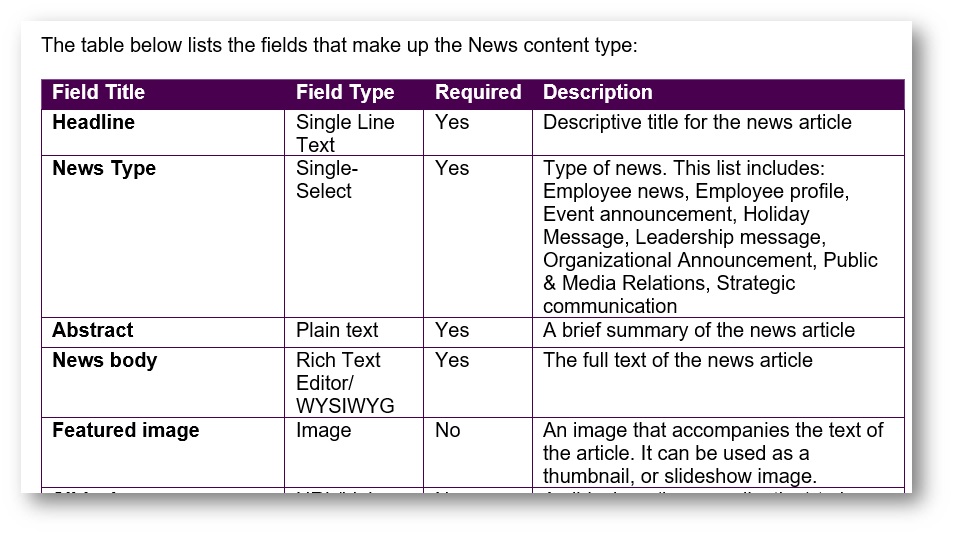
- Data Entry Wireframe: A graphical representation of the content type in the form of a low-fidelity wireframe illustrating the template a content author or content editor will use to create or edit the content.
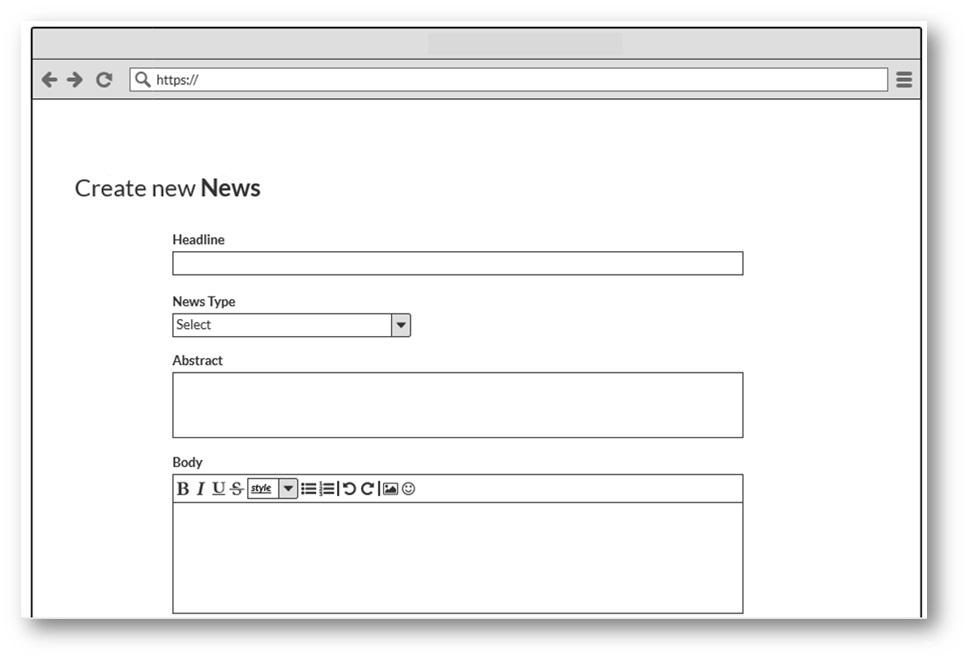
- Front-End Wireframe: A graphical representation of the content type in the form of a low-fidelity wireframe illustrating the template an end user will see when looking at the final, published content.
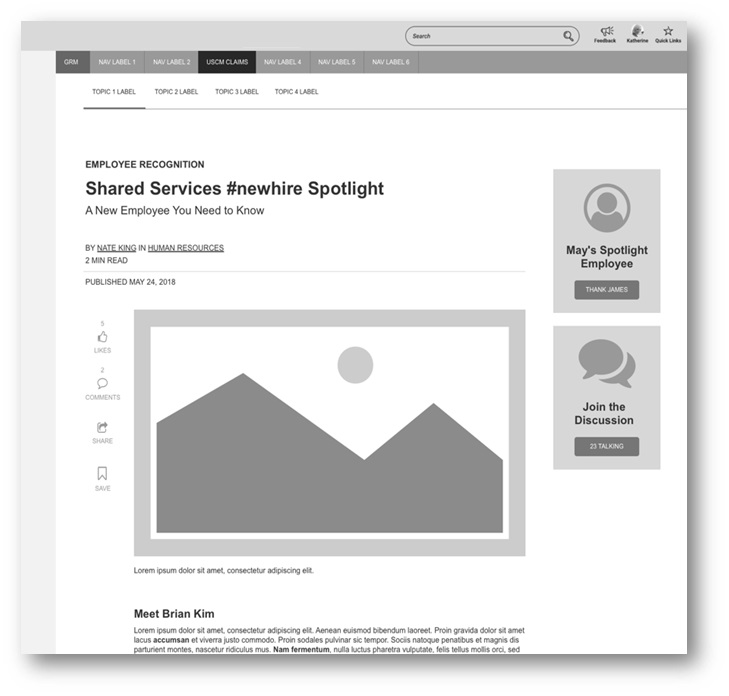
- Style Guidelines: A description of the recommended standards that content authors and content editors must follow to maintain a consistent format and style for all content created based on a specific content type. This may include the type of information or images that can be included (e.g., the featured image field should be related to the news topic) and the length in number of words or number of characters depending on the metadata field (e.g., the abstract should be no more than 180 characters).
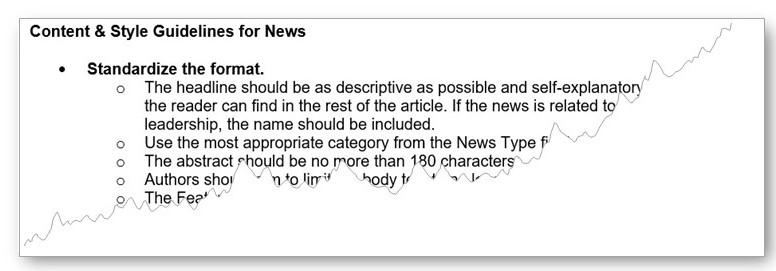
Validating a Content Type
Once you have identified and documented the specifications for a content type, it is essential to reconfirm that you have not missed anything in the process. At EK, we use the following validation methods for a content type:
- Sample Content Tagging: Use existing sample content to try to identify each of the proposed metadata fields for that content type. This helps to validate the metadata spreadsheet.
- Focus Groups with Stakeholders: Meet with content owners and content editors to confirm that the content type and its corresponding metadata fields make sense. This helps validate the data entry wireframes.
- Focus Groups with the User Interface (UI) Team: Meet with the UI team to ensure that the presentation of content meets their requirements and expectations. This helps to validate the front-end wireframes and the style guidelines.
Next time you want to define content types for your organization, remember that there are various ways to identify content types, but most importantly, do not forget to document them well and validate them before implementing in the new system.
If you need help with defining or implementing content types for your organization, contact us at info@enterprise-knowledge.com. We would be happy to help!
