The Findability Problem
Here at Enterprise Knowledge (EK) we design systems which optimize the findability and discoverability of your knowledge and information. There are a lot of different forms this takes including:
- Designing a portal which allows a diverse workforce to find required training – and discover reference documents and social networks to enhance their learning.
- Building an enterprise search solution which allows your customers to quickly filter a long list of products down to just those results which they are most likely to purchase.
- Aggregating data from numerous disconnected document management systems and centralizing document search.
No matter what the specific problem statement, the core problem is generally the same: “Our users can’t find what they’re searching for!”
The KOS Solution
To address the findability problem, EK will analyze your content, talk to your users, and recommend the best Knowledge Organization System (KOS) to meet your information management needs. We’ve defined the various systems previously, but this handy feature list provides a quick reference to help make decisions about which system is right for you.

Folksonomy and List
The first two systems are the simplest to implement, but will result in the least findability improvement. A folksonomy is the only KOS on this list which is not a controlled vocabulary – users can tag a piece of content with any term that pops into their heads. While you’ll see some rudimentary improvement in keyword search because you have captured additional information about a piece of content, it’s entirely possible that users could spell a term wrong or tag a piece of content with various similar terms for which no relationship has been defined. EK very rarely recommends folksonomies. Even in the largest organizations, a few overly active “taggers” have the ability to “overrule” a design, resulting in something that works for a few and leaves the rest with little to go on. Lists also have narrowly defined use cases in which they’re the best option (for example, a standardized list of U.S. states).
Taxonomy
Taxonomies are a powerful starting point for organizations new to knowledge management. They provide enough structure to give you a remarkable improvement in keyword search results (much more so than a folksonomy), as well as additional features like faceted search and related content.
It is important to note that taxonomies come in a range of types, from highly deep and detailed, to the simpler, more user-friendly version EK refers to as a business taxonomy. EK uses a business taxonomy to drive the faceted search in our own knowledge base.
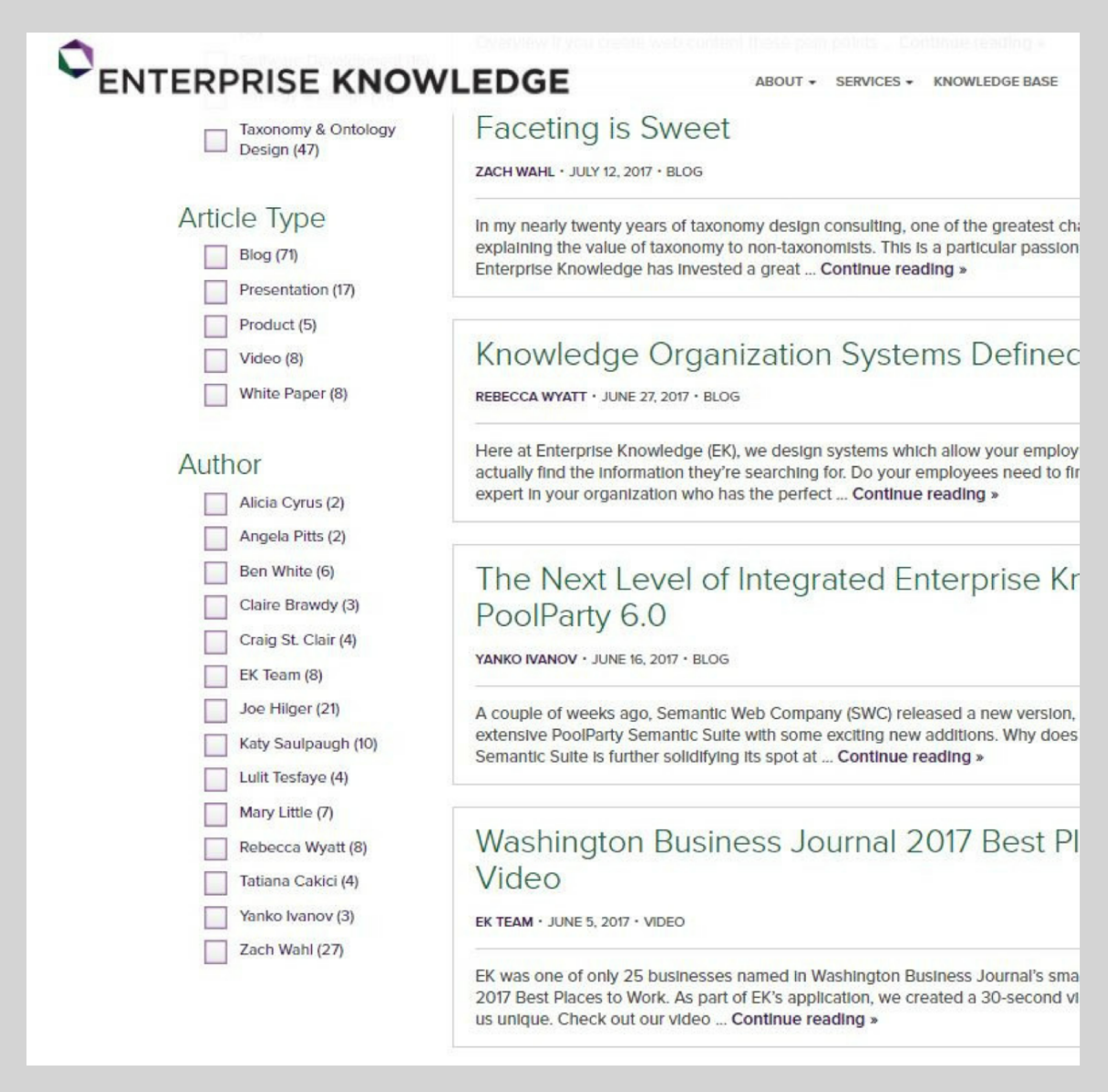
Implementing a taxonomy is low risk and high value – EK can help you get started quickly with a business taxonomy workshop, and you can always grow into a more complex KOS later, as your needs and resources evolve.
Thesaurus
Once you’ve defined a taxonomy, there’s not too much additional database architecture required to store synonyms for the terms within that taxonomy. This will give you even more accuracy in your keyword search results. For example, if EK defined synonyms for “Presentation” in the Article Type taxonomy above, we could improve the experience for our users. If users search for “Slides” instead of presentation, they might not get the results they’d expect because synonyms are not currently defined.
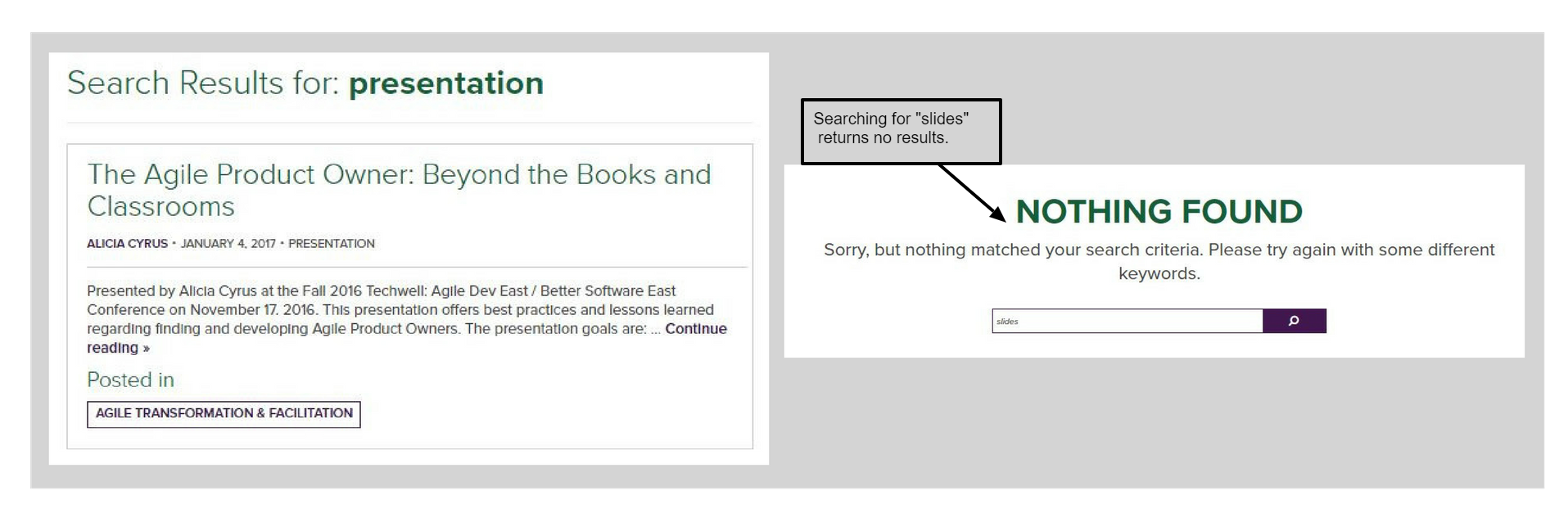
At EK, we haven’t yet made the investment in a thesaurus KOS because, among other things, visitors to our site are not searching on the keyword “slides.” The additional architecture hasn’t yet proved necessary – with our relatively homogenous content, a taxonomy has solved our findability problems.
Ontology
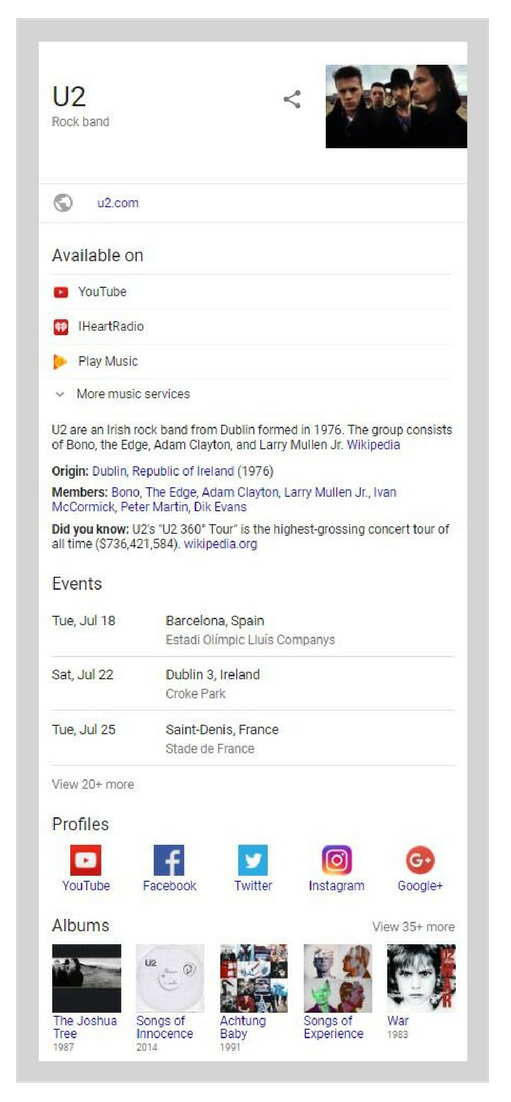
Ontologies are at the cutting edge of Knowledge Management providing a level of findability and discoverability previously unachievable. Rather than simply providing a list of related content to users, we can display highly sophisticated and personalized recommended content. Here’s the difference:
- Related Content (via taxonomy): You’re looking at an article we’ve tagged “Agile” – we’ll show you other articles tagged “Agile.”
- Recommended Content (via ontology): You’re looking at an article we’ve tagged “Agile” – we’ll connect you with subject matter experts who have recently spoken at Agile conferences or published blogs and whitepapers which included the keyword Agile.
Note that in the second example, the conferences, blogs, and whitepapers don’t have to be tagged Agile for the system to find and recommend them. We can use some sophisticated tools to analyze the text and find the keyword Agile for you. Using an ontology, the system is able to infer relationships.
An ontology also allows you to build some cutting edge search results which display previously undiscoverable relationships. Google uses an ontology to display results in a knowledge panel like the image at right for the band U2.
What’s the best system?
There are a lot of factors to consider when choosing the best Knowledge Organization System to meet your organization’s findability challenges. And, to complicate matters further, you may actually need more than one of these systems. There are some kinds of information which are captured adequately in a list, but there are instances where you need a bit more structure. If you need help optimizing findability, contact EK.
