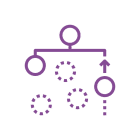Many of our clients have amassed an impressive array of KM tools throughout the years, but it’s not always impressive in a positive way. KM tools cover a wide range of solutions, spanning from content and document management systems, learning management systems, enterprise social networks, instant messaging, and more. Often, clients are struggling to keep track of what tools they own, where they are being used, and what purpose (or purposes) the tools are serving. As a result, staff are exposed to too many tools to manage their knowledge, to communicate, and to collaborate with their peers, and this can cause a host of problems for their organization and their teams.
This blog highlights key challenges that arise from an unwieldy quantity of KM tools and offers four recommendations to declutter the technological landscape within your organization.
Challenges
Having a fragmented KM systems landscape can result in a host of problems for organizations. Below, I have compiled a list of some of the most recurring issues we have observed at EK when our clients have too many tools and repositories:
- Too much time spent manually aggregating information. Especially if there are limited enterprise search capabilities, users need to visit multiple locations to collect, aggregate, and manipulate information to get it in a usable form.
- Steep learning curves to determine what goes where. When every department, or even every team, has their platform of choice to store their content, every individual that interacts with them needs to learn where to collaborate with them. This can become particularly problematic for individuals in cross-functional roles who interact with multiple teams across the enterprise.
- Limited visibility over ownership and accountability, leading to higher likelihood of duplicate and outdated information. When content is scattered across multiple locations, determining who is responsible for keeping information clean and updated can become difficult.
- Difficulties in securing sensitive information. A lack of visibility and understanding of what type of content lives where means that there may not be a designated for confidential or important information.
- Particularly relevant to newcomers is increased time spent requesting access to all possible repositories and directories. Seeking information throughout multiple locations in multiple systems can be very time consuming – each folder within each repository has a different owner, and tracking down all the information needed to complete a task can end up taking several days.
- Coping with a deluge of information and notifications. Maintaining attention across multiple incoming channels can be a challenge to staff. Remembering where a specific item of information is stored can be a burden: Can I find this in my inbox, in Slack, in SharePoint, in Box?
To sum it up, having too many KM systems can have a detrimental impact on staff’s productivity and experience. When observed at the organizational level, these issues compound, and prevent our clients from being able to achieve their objectives. So what can you do?
Get Clarity On Your Organization’s KM Needs

The first step to mitigating the challenges posed by a fragmented KM technology landscape is to identify and understand your organization’s current and future KM needs. It is important to gain an appreciation of how technology is being used to support business operations and KM practices – both now and in the future. Similarly important, you must understand what gaps in functionality prevent staff from realizing their responsibilities, and how these impact the organization’s overall strategy.
While we at EK often surface KM needs as part of a wider KM benchmarking and strategy effort, we often recommend a more targeted effort, engaging a mix of business and technical stakeholders through focus groups, surveys, and interviews. Business stakeholders provide insights on their needs to collaborate within their teams and across functions, while technical stakeholders provide further inputs into the technological landscape of the organization, their preferred technology stack, IT and security policies, and records retention needs. We incorporate design thinking techniques to help stakeholders more accurately articulate functional and technical requirements, and make sure that recommendations succeed by aligning them to business operations and cultural preferences, but also consider the technical stack deployed at the organization.
Determine What Information Goes Where
In a fragmented landscape, where there are potential redundancies in the use of tools, it is helpful to define the purpose of each existing repository. To do so, there are three things that you must understand:
- The full array of tools and repositories your staff are leveraging to manage their content.
- The information-managing capabilities of these tools and repositories.
- The types of information and content that staff are managing with each tool.
You can further this understanding by performing an information mapping exercise. This exercise takes inventory of the tools and repositories that users are utilizing to fulfil their KM needs. Ask users the type of information that they are storing, managing, and disseminating with each tool, and why they are doing so. You will often find that the tools available within your organization cover overlapping use cases. Frequently each tool presents unique functionalities that each user or user groups likes to leverage.
After completing the information mapping exercise, you can proceed to define what kind of information should be stored within each repository, based on user preferences, system capabilities, and technology budgets, so that you can maximize the functionality they offer.
The last step is to clearly communicate the use and purpose of each tool and repository to the organization. It is imperative that this purpose is understood by staff so that they can begin to make better decisions on where to store their content.
Sunset Redundant Tools and Introduce New Tools As Needed

 If the information mapping exercise and the definition of each repository’s purpose surfaces the fact that staff are utilizing legacy or redundant systems then it will be necessary to sunset some of them. When sunsetting older systems, you must consider migrating content onto a new repository. Content may be old and redundant, but there will likely be content that is of value to a team.
If the information mapping exercise and the definition of each repository’s purpose surfaces the fact that staff are utilizing legacy or redundant systems then it will be necessary to sunset some of them. When sunsetting older systems, you must consider migrating content onto a new repository. Content may be old and redundant, but there will likely be content that is of value to a team.
Similarly, the mapping exercise may reveal that the existing repositories do not fully cover the organization’s KM requirements, leaving space for a new system to be brought in. Introducing a new KM system can be a daunting challenge, especially when your users are dealing with tool fatigue. You need to be mindful of the entire process, and gain support from major stakeholders early on. Your organization may already have procedures for acquiring new software solutions, but the following presentation offers additional advice on selecting and implementing new KM technology.
Sunsetting old systems and introducing new ones is important not only to align your technology stack with your organization’s KM needs, but also to improve your staff’s ability to support your organization.
Take it a step further: Create a unified view of content with a knowledge graph
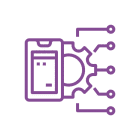 Some of the more advanced work we at EK are doing in this space involves using knowledge graphs to create a unified view of content. In essence, a knowledge graph acts as a layer resting on top of your organization’s repositories. It takes an inventory of all of your organization’s content and enriches it with descriptive metadata and taxonomies. Effectively, this becomes a sole source of truth for content, tying multiple repositories together and enabling access to content from a single place without the need to take out content from their original location.
Some of the more advanced work we at EK are doing in this space involves using knowledge graphs to create a unified view of content. In essence, a knowledge graph acts as a layer resting on top of your organization’s repositories. It takes an inventory of all of your organization’s content and enriches it with descriptive metadata and taxonomies. Effectively, this becomes a sole source of truth for content, tying multiple repositories together and enabling access to content from a single place without the need to take out content from their original location.
We have talked extensively about knowledge graphs in the past. In summary, they are a scalable and flexible way to richly describe an organization’s content and its relationships. There are a few elements that you need to bring together in order to create the knowledge graph:
- A Taxonomy Management System (TMS);
- An Ontology Management System;
- A Graph Database; and
- Your actual content.
It is helpful when the TMS also provides auto-tagging capabilities to reduce the need for human users to manually associate metadata values to their content.
When you connect the knowledge graph to other enterprise systems, such as knowledge portals, chatbots, and enterprise search, they are able to take advantage of the information it stores. The knowledge graph then becomes a single source of truth for your enterprise content.
Closing
Having too many KM tools is almost the same as having no KM tool at all. When everybody is taking their own approach at capturing and preserving their knowledge in their preferred system, then other teams throughout the organization have a harder time leveraging it. If this sounds familiar to you and would like our assistance to get control over your KM landscape, don’t hesitate to reach us at info@enterprise-knowledge.com.